“Are there other things that dental software should do beyond practice and clinical management?” When asked that question my general response is; “there are other functions available that, with varying degrees of integration, work synergistically with dental practice management software to increase your return on investment – it’s just a matter of deciding what your -

“Are there other things that dental software should do beyond practice and clinical management?” When asked that question my general response is; “there are other functions available that, with varying degrees of integration, work synergistically with dental practice management software to increase your return on investment – it’s just a matter of deciding what your practice priorities are”.
This blog first reviews several of the most common third-party applications available for dental practices. It then explains the two main integration scenarios for linking third-party applications to practice management software.
Imaging Software
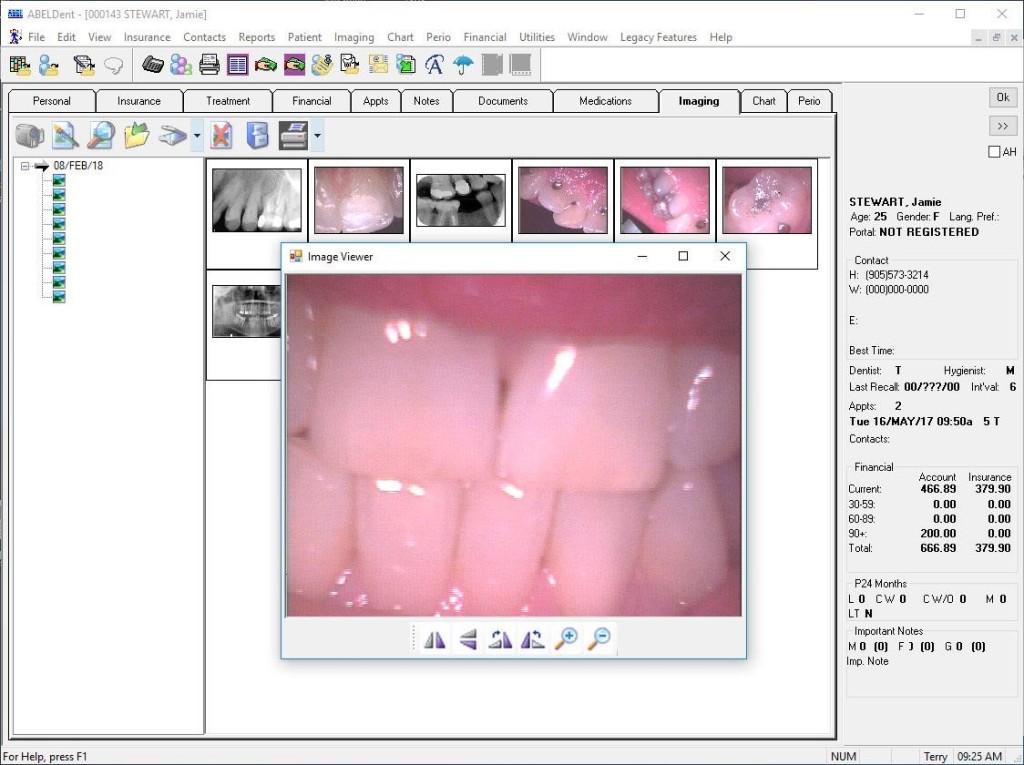
Most practice management software solutions have a feature for capturing and storing diagnostic images from intra-oral and digital cameras. Some systems also connect to various digital radiography devices such as sensors to capture x-ray images and provide basic tools for enhancing the diagnostic capability of the images.
If you require advanced features, third-party imaging solutions are available that via an integration, can be launched directly from within the practice management software so that the same patient is opened within the imaging software. If choosing this option, make sure that the integration can be preserved if you decide to move to a cloud server-based practice management system.
Integrated Payment Card Processing

This application saves time and reduces errors since payment card transactions entered in the practice management software are automatically fed to the Point of Sale (POS) terminal. Once the transaction is approved it automatically updates the patient ledger. Day end and month end bank reconciliation becomes much easier.
Reputation Management
In today’s marketplace, positive patient reviews are essential for attracting and retaining new patients. Reputation Management applications can help acquire, monitor and manage patient reviews to maximum effectiveness. They have built-in mechanisms to drive patients to leave positive patient reviews on popular review websites sites such as Google, Facebook and RateMDS. And easy, anytime access equips you to respond to unhappy patient reviews in real time, and showcase your best reviews on your website or social channels.
Advanced Reporting & Business Productivity Tools
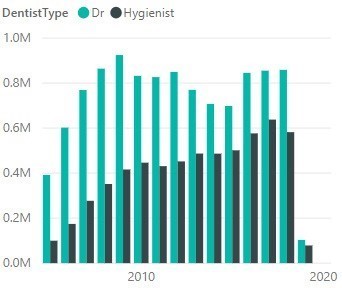
Are you dissatisfied with the reports your practice management system produces? By using tools such as Microsoft’s Power BI or exporting report data to Excel you can expand your reporting capabilities exponentially depending on the degree of access you have to your dental practice database. Contact your dental software vendor to find out whether they can help.
Remote Backup
Ransomware, natural disasters and the failure or theft of your office’s computer network can be catastrophic for your practice. Your best protection is a remote backup service that automatically backs up your data on secure cloud servers so that you can be back and running quickly with recovered, up to data practice data if disaster strikes. Even if you are currently accessing your dental practice data from the cloud, you may still require remote back up services for any of your files that remain stored on local computers in your office.
Data Security Tools
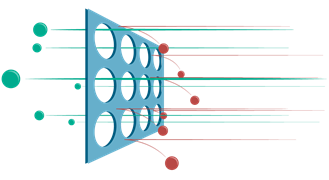
Virus protection software is essential for catching known viruses and preventing them from causing harm to your dental software and other programs. However, without additional measures, you remain vulnerable to new viruses and malware that can take over your system. Data security applications such as ABELDent Guard block abnormal processes caused by these viruses so that they don’t harm your system before your antivirus software runs an update to eliminate them.
What you should know about the two main types of integrations
Automated Patient Communication
By far the most common unauthorized third-party application available to dental practices today is Automated Patient Communication. These systems save administration time and help boost revenue by sending customized patient messages in a batch via email, text or voice mail. Common messages include appointment notifications, appointment confirmation requests and outstanding treatment notices. Patients can respond from their smartphone or other devices and typically have their e-calendars automatically updated. Benefits include patient convenience, reduced administrative costs, reduced no-shows, increase booking rates and improved patient engagement.
It should be noted that some practice management software systems include many of the features of third-party applications as part of their overall solution with the advantage of having full and safe access to the patient database for retrieving and updating the required information. This eliminates the risks factors mentioned when using a third-party integration for accessing information from the practice database. Although third-party vendors may offer dedicated, more full-featured solutions, they have limited access to the practice management system’s database without putting it at substantial risk. There are advantages and disadvantages to either approach – which one you choose will depend on your specific needs, your risk averseness and cost.
Conclusion
There are several third-party applications that can be implemented in conjunction with practice management software to increase productivity, practice growth, savings and data security. The resulting benefit is generally proportional to the degree of integration offered. Finally, ensure that any integrated application you consider is stable, maintains data integrity when updates are applied and provides strong protection against data breaches.