I recently wrote two blogs that highlight specific practice management software features and how to evaluate them for your practice. First, I talked about the importance of having a robust financial ledger system for efficiently managing transactions. Second, I reviewed the need to efficiently identify and manage outstanding treatment that leads to increased productivity and revenues.
Today, I will follow with appointment scheduling and show how it can help ensure that revenue results from the outstanding work identified. Let’s examine the key features to look for and scheduling protocols (best practices) that are important to consider.
Features to look for include:
- Links to other administrative functions: Direct links from the patient’s appointment in the schedule to other administrative tasks for fast, efficient workflows.
- Multiple scheduling views: The ability to configure the number of columns, number of days, grouping of providers, and number of simultaneous appointment book displays.
- Customizable settings: A range of capabilities for setting appointment time units, colour coding appointment types, setting appointment flags, etc.
- Openings: The capacity to find openings based on specific selection criteria and also drag and drop appointments into new openings.
- Appointment flags: Warning flags when scheduling, appointment status tracking (confirmed, arrived, in progress, billed, etc.)
- Cancellation and missed appointment tracking: Tracking of unfulfilled appointments to ensure rebooking happens (or recommended treatment is sufficiently dealt with)
- Appointment Request Tracking: The ability to identify when new openings match a patient’s preferred appointment day/time.
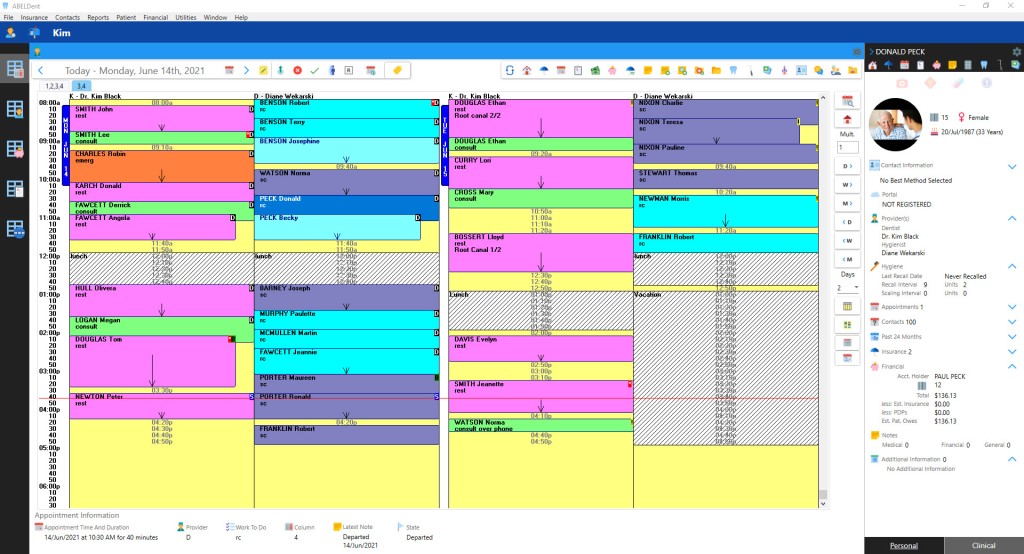
Scheduling Protocols
Operational smoothness, the ability to provide optimum care for your patients, and the desire to produce the preferred mix of dentistry each day depends not only on the schedule features identified above but also on implementing one or more of the following scheduling strategies.
1. Schedule toward a specific daily/monthly production goal
Divide the production goal for the month by the number of available provider days per month to determine the daily production goal for scheduling. The daily production goal should then be split between dentist and hygiene (according to desired industry standards, typical split falls within the 70/30 range respectively) so that the optimum mix of the two is scheduled on average over the course of a month.
Defining the daily goal gives the scheduling coordinator guidelines for scheduling the days accordingly based on the fees that various procedures attract. The idea is to have roughly 12 equally productive months to minimize cash flow issues, ensure revenue goals are met and allow for adjustments before it’s too late to react.
2. Determine doctor time and assistant time by procedure then schedule each provider
Rather than simply schedule a dental chair for a specific amount of time depending on procedure, the human resources required to complete the procedure should be considered.
A breakdown of time required for each major procedure by operatory prep time, doctor time, assistant time, and decontamination time is required. By separately scheduling all the resources necessary to complete a procedure rather than just chair time, resources can be used most efficiently. The down side is that defining initial treatment protocols takes time and is not always consistent depending on the patient and scheduling on a regular basis becomes more complex without a well-automated scheduling system.
3. Optimize Appointment Schedule Configuration
It is generally agreed that an appointment book broken down into 10-minute units is preferred to allow for the most efficient scheduling of resources. Using one column per active chair also allows for potential increases in efficiency; similar to the doctor/assistant /chair time model, it becomes much clearer where each provider is/should be during the day. Non-available time for the day should also be reserved for lunch and to accommodate patient emergencies. Colour coding linked to procedures can also be used to easily determine at a glance how the day/week is shaping up compared to appointment goals.

4. Block Availability by Category/Procedure
The simplest way to classify dental procedures is to divide them into two types: Category I for high income or potentially high income-producing procedures and Category II for procedures that generate less income. In general, Category I procedures include crown preps/seats, restorative work, removable dentures, comprehensive and initial exams, and large case consultations. Category II procedures (such as exams, bleaching, toothache relief and bite adjustments) while necessary, are difficult to charge at a very high fee and in some cases are done at no charge. Simply increase the number of categories if using only two categories is too limiting.
Once the categories are defined, determine the preferred daily/weekly mix that will meet your revenue goals and use colour coding on the schedule (if available) as a guide for where a certain type of procedure should be booked in the schedule. If these pre-blocked appointments are not filled within a predetermined period, they can be put back into a general appointments pool.
5. Reduce Cancellations/Missed Appointments
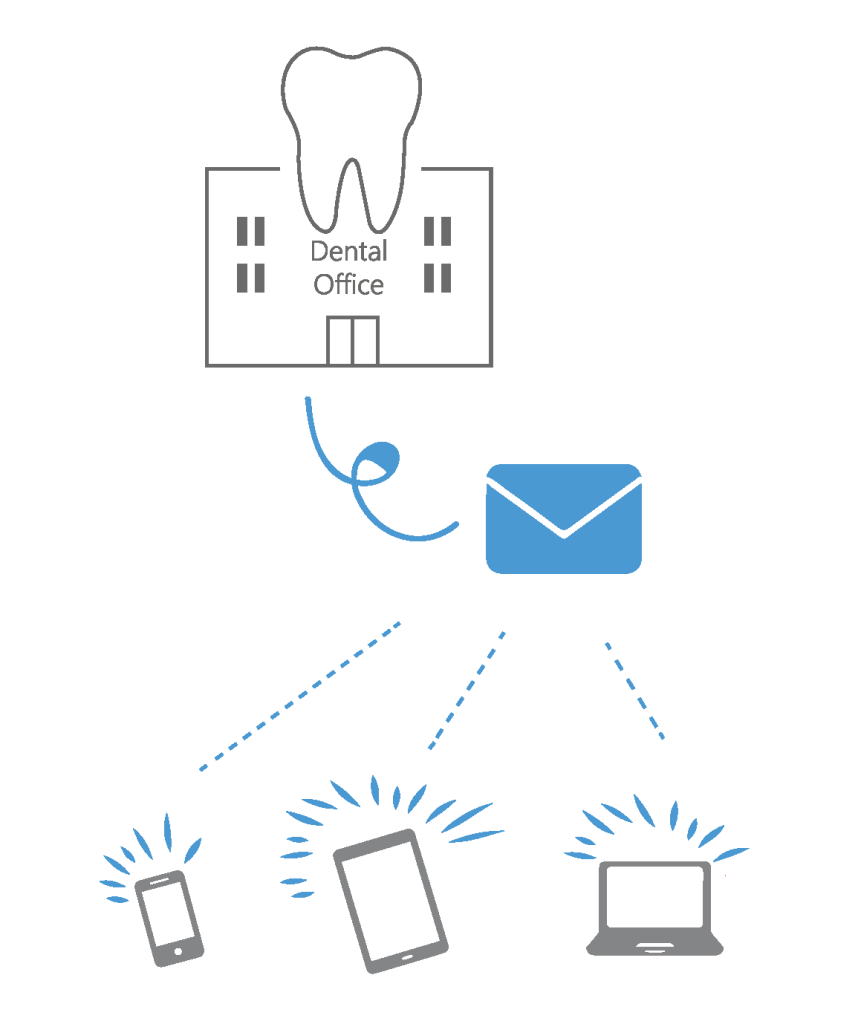
While cancellations and no-shows are a given, there are preventive measures that help a dental practice to reduce them. Patients need to hear that the time is being “reserved” specifically for them. Stress the importance of the procedure so they are left with a feeling of urgency to reserve and keep appointments.
It is also important to communicate that 48-72 hours’ cancellation notice is expected so that someone else can be scheduled in the time slot and that, without adequate notice, a missed appointment fee may be charged. Another effective preventive measure for lessening cancellations and no-shows is confirming appointments with the assistance of automated patient communication tools.
6. Keep a Shortlist to Fill Sudden Openings
Downtime hurts productivity however the impact can be minimized by maintaining a list of patients that are available on short notice. When there is no way to fill a last minute opening dental providers can choose to spend the freed-up time providing services to the patients who do come in or use that time to complete administrative duties.
In summary, a number of scheduling strategies can be employed to reduce downtime, optimize resource utilization, improve productivity, and support revenue targets. The key is to choose the scheduling methodologies that best match your practice philosophy and profile and then ensure your practice management software is capable of implementing the strategies that you want to employ.


