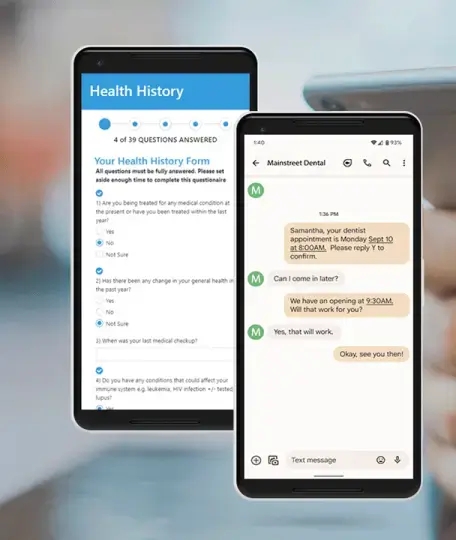The harm no shows have on practice revenue
While no shows are stressful, irritating, and hard to work around in terms of filling the last-minute opening, they can also deliver a heavy blow to your practice’s income. All the cancelled appointments that pile up can add up to tens of thousands of dollars in lost revenue per year. With the unpredictable nature of patients and patient care, what can your practice do to avoid no shows?
There are multiple methods your practice can try implementing to reduce last-minute cancellations and forgotten appointments. Some methods may work well for certain patients, whereas some people may seem to no show for almost every appointment, no matter how many reminders you send. If your office is struggling with multiple no shows from the same few patients, implementing a cancellation fee may be a viable solution for your office.
Below, we have listed just some of the ways you can try to minimize last-minute cancellations and no shows.
1. Harnessing automatic text appointment reminders
Statistics show that 60% of people read a text within the first five minutes of receiving the message. Additionally, phone users are 4.5 times more likely to respond to a text message rather than an email. These statistics suggest that texting patients can yield faster responses in comparison to phone calls, emails, or other forms of communication. ABELDent PCS allows you to send text and email appointment reminders to multiple patients with a few easy clicks.
2. Ensuring patients have a solid transportation plan for reaching their appointments

A 2016 study yielded interesting results regarding the various reasons patients missed their healthcare appointments. The study brings up the issue of patients missing appointments due to lack of transportation. Some patients, such as minors (e.g., students) and elders (e.g., individuals living in assisted living), may need to make arrangements to ensure they have transportation to your office. Making notes in specific patients’ charts allows you to identify patients that may require you to remind them of their appointments and remind them to have a way to get to your office on time.
3. Get confirmation from patients before sending reminders
One tip for preventing cancellations is confirming the appointment with the patient prior to reminding them. ABELDent provides customizable settings so your office can set appointment statuses in a way that works best for you. For instance, if your front desk team reaches out to patients two weeks before their appointments, then again one week prior to their appointments, ABELDent keeps track of each contact for each appointment, including when and whom it was with.
Prevent unbooked appointments with ABELDent’s Automated Recall Booking
Do your patients tend to slip away unnoticed?
It can happen to any dental office – multiple appointments, especially on busy days, can leave your team frazzled and strapped for time. Perhaps your patient is in a rush and does not have time to book their next appointment. Either way, appointments that are left unbooked may become more difficult to schedule as time passes. ABELDent Automatic Recall Booking applies automation to the problem of unscheduled and overdue appointments.
How Automated Recall Booking (ARB) works
When your patient is billed for today’s treatment, ABELDent automatically sets up a “contact” for the next interval, as set up in the patient’s chart. For example, if your patient comes every four months for scaling, ABELDent will automatically produce a contact for their due date that your team members can easily drag onto the schedule.
Not sure if your office has a lot of no shows?
If you are unsure about how many last-minute cancellations your office handles weekly, reporting software can help you keep track of these events. ABELDent users can take advantage of our insightful reporting program, ABELDent Reporting & Analytics (R&A), to analyze practice patterns.
Your office’s no shows could be lower than you think, and your office is steadily providing patients with the treatment they need. On the other hand, ABELDent R&A can show you if cancellations are high and can analyze data by various metrics to help you assess what factors affect your cancellation rates. For instance, you can filter by date, provider, patient demographics (age, whether a patient has insurance), etc. Identifying the cancellation patterns in your practice helps you take steps to reduce no shows.
Sometimes, patients will no-show, and there is nothing that anyone can do about it. Your team can, however, have better success filling the vacant spot in your schedule with quick and efficient patient communication tools. ABELDent equips you with the functionalities needed to prevent no shows, last-minute cancellations, and forgotten appointments, and prepares you to manage short notice lists to respond to unexpected openings in your schedule.